RPCS3: PS3 Emulator Guide
RPCS3 is an experimental open-source Sony PlayStation 3 emulator and debugger written in C++, developed with the open-source LLVM Compiler Infrastructure project for Windows and Linux.
RPCS3 not only allows you to play PlayStation games on PC but it also allows you to play them in 1080p, 4K Resolution and it also takes advantage of advanced high end hardware of PC to give higher frame-rates that greatly exceed original PlayStation hardware.
RPCS3 is now good enough to emulate some games at full speed but the list of fully compatible games is not very long so check the official compatibility list before attempting to emulate.
System Requirements:
- Windows 7 64-bit / Linux 64-bit
- Processor with SSSE3 support
- Dedicated Graphics Card supporting OpenGL 4.3 or greater
- Minimum 4GB RAM, 8GB recommended
Software Requirements:
Installation:
- Install DirectX and Microsoft Visual C++ 2015 Redistributable.
- Download RPCS3 Latest build zip and extract it to a folder
- Open rpcs3.exe from the RPCS3 folder then go to Tools -> Install Firmware, locate the PS3UPDAT.PUP (PS3 Firmware) and let it install.
Usage:
- Launch RPCS3 with rpcs3.exe from RPCS3 folder
- To install .PKG files go to File -> Install PKG.
- If you have a folder that contains all game's data (PS3_Game, PS3_Update, PS3_DISC.SFB) copy it to \dev_hdd0\game\
- Some games that need .RAP files, that additional data must be placed on: \dev_hdd0\home\00000001\exdata\
- Then you can launch the game by simply double clicking or right click then boot.
Configuration:
Keyboard Configuration:
Configuration -> Pads: Configure your keyboard layout here.
CPU Configuration:
Configuration -> CPU: Configure your CPU here. there's not much things you can do here yet but still play around if you wish so.
PPU/SPU Decoder:
- Interpreter (Precise): Slowest but the most accurate emulation, use this if the game crashes.
- Interpreter (Fast): The default setting, games should run faster on it at the expense of compatibility
- Recompiler (LLVM/ASMJIT): Fastest mode. Can achieve full speed on games where interpreter cannot, but it takes a lot longer to start the game.
Load Libraries: You will find this option under CPU's Configuration You can leave it to automatic unless otherwise specified. Most games will need libsre, libresc, librtc and libspurs_jq.
You can also download ton load of PS3 Games Here
Thanks!


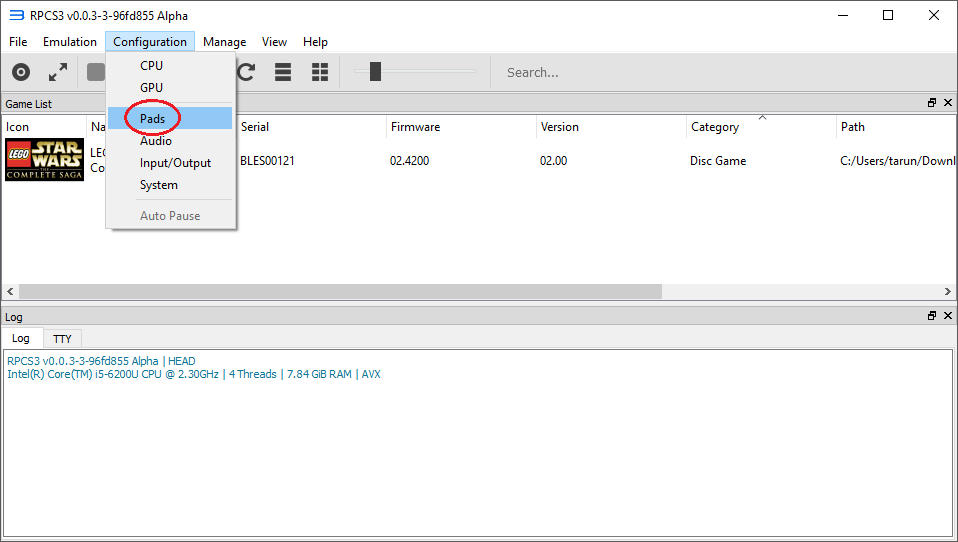

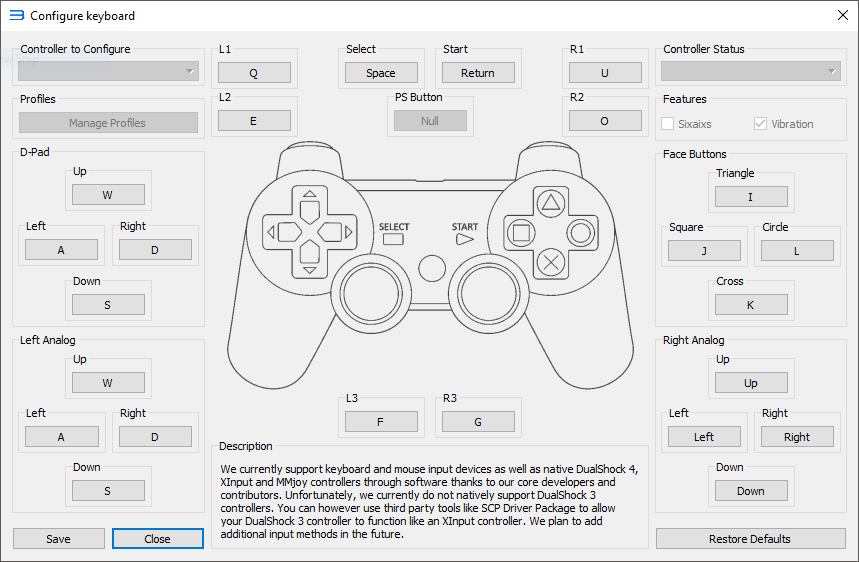

Comments
Post a Comment